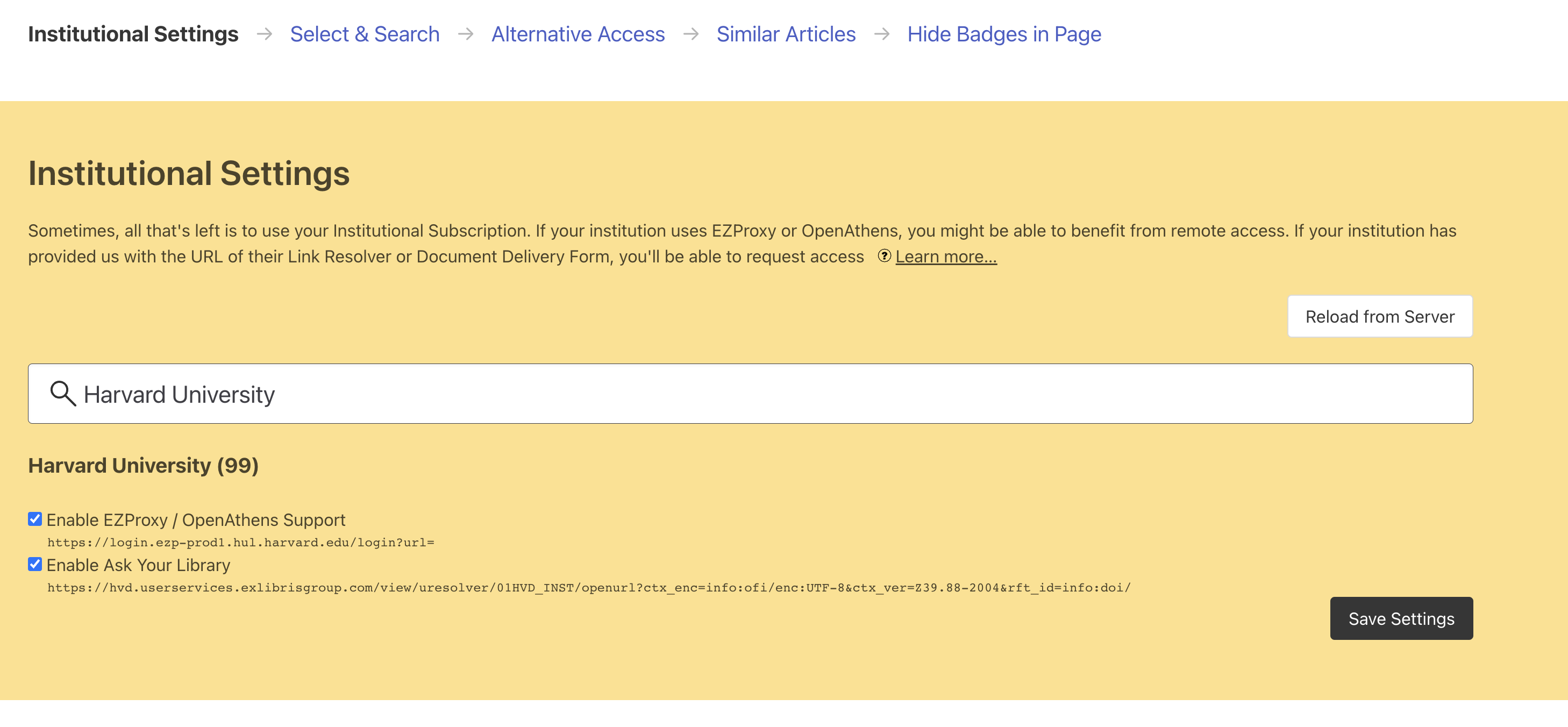About Ask Your Library
If your library support an article request form or an OpenURL resolver, Ask Your Library could be a great way for you to benefit of Open Access copies, and still have the opportunity to check in with the library. Clicking Ask Your Library will take you to your library’s Link Resolver or Request Form.
Things to know
Your library needs to have registered a Request Form with Open Access Helper and you need to be sure to enable the feature in the app settings. See below for details!
If you work for a library
The easiest way to register your form will be to contact me and I’ll work with you to make it happen! If you have a Link Resolver or Request Form, please send me a links, ideally as an example that will receive the DOI. If you don’t have a Request Form yet, let me know, and I can set one up for you.
How to enable
-
- Click the Open Access Heper icon in the toolbar and then select Settings in the footer of the “popup”
- Scroll down to the Institutional Settings and search for your institution by domain or name. A search for domain only works, if an EZProxy has been setup
- If the “Enable Ask Your Library” is checked, it will disable OpenAccessButton.org in the logic of the application