This version enhances the way you can search for and select your local institution. Up to this point you had to first select if you wished so search by domain or name and then conduct a search. Now you can start typing freely to see all matching institutions:
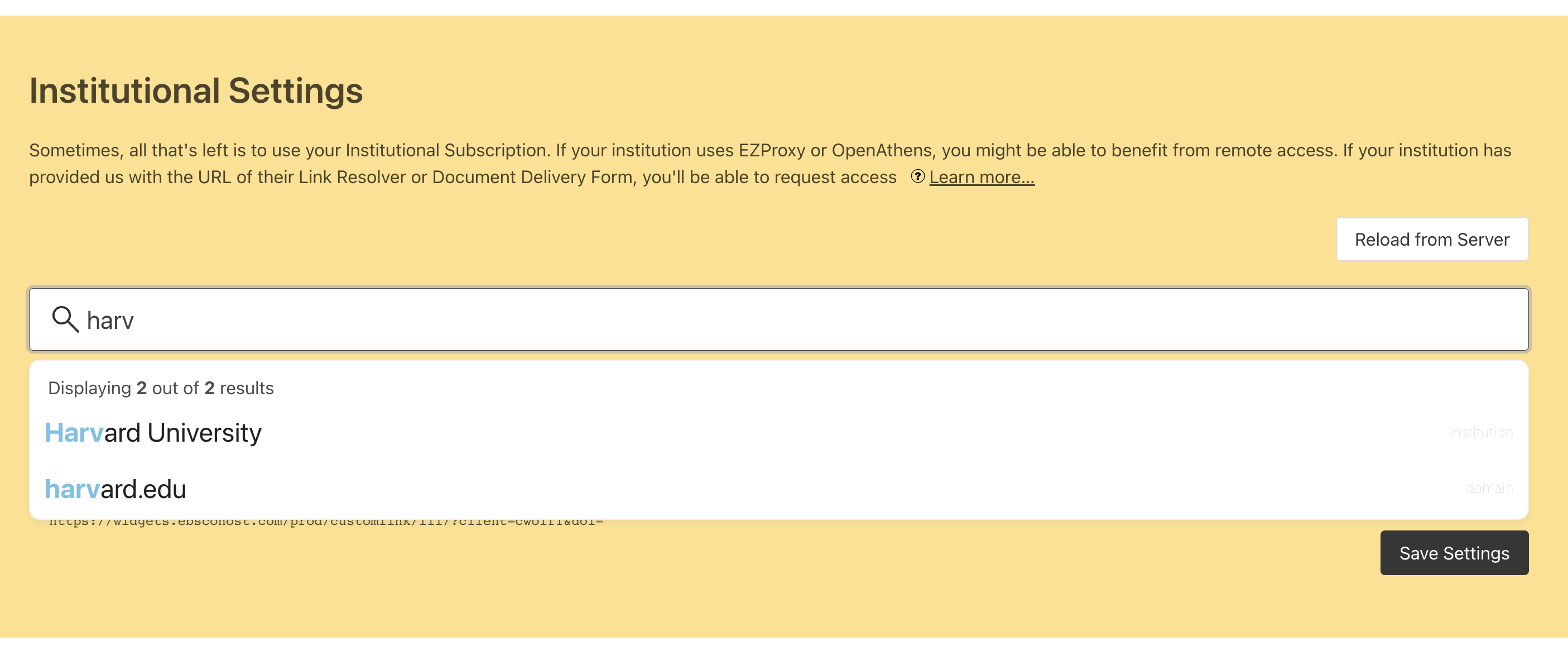
The update also enhances treatment of the EBSCOhost Entitlement API setting. This would be shown to all users, even if it wasn’t available to their institution. The new logic, will hide the setting until an institution has been selected, which supports this setting.
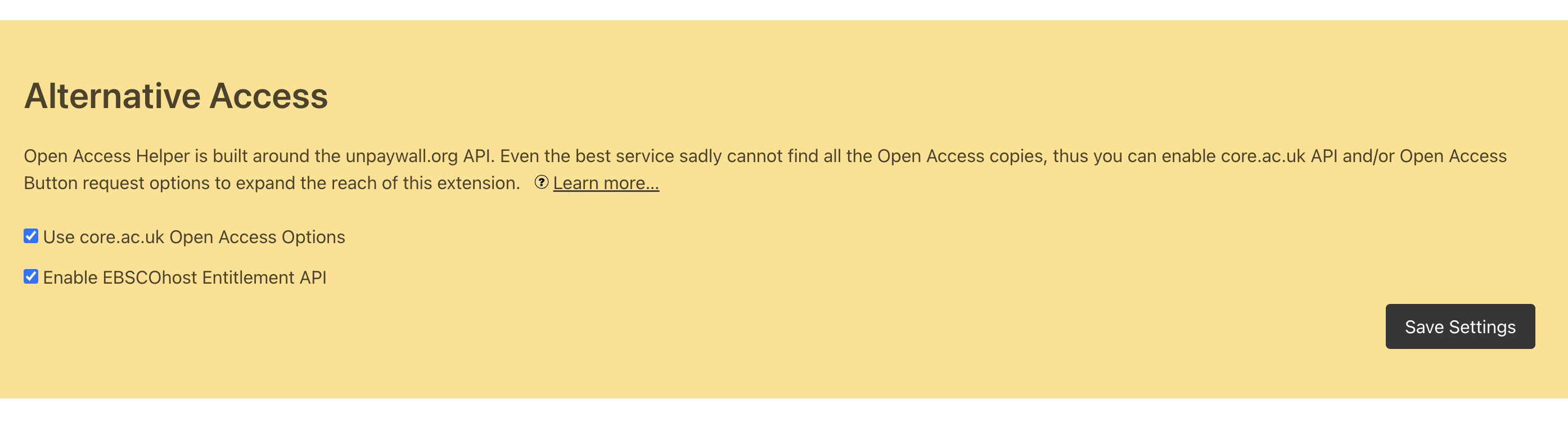
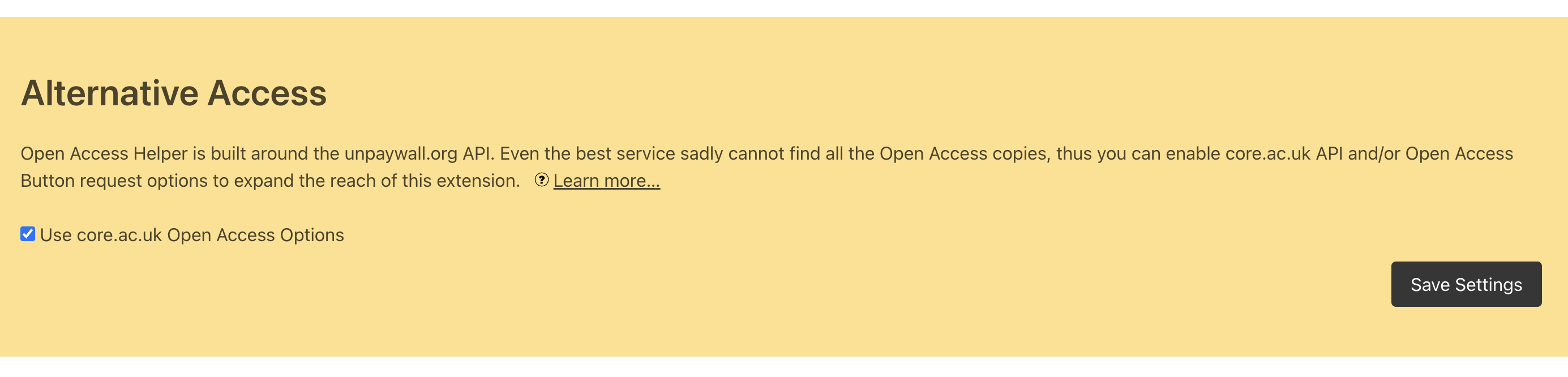
Additionally a bug was fixed, which could – on some browsers and in some rare cases – show a mixed translation of the Open Access Helper Extension. This mostly affected Linux & macOS users, where the Operating System Language and the browser language did not match. This update should address the issue.
Please note that on Linux and in some browsers (e.g. Firefox) you might still see the extension shown in English, even if the browser displays in German, if the underlying OS language has been set to English. Browsers have different ways of determining the language for extensions and might fall back to the OS language.
Lastly the extension was a bit “talkative” in some browsers, as I had left in a console.log (oops) that should have been removed. I remove that console.log and now the browser console should be less
