Accessibility is a very complex topic and as you start to engage with the topic, you quickly recognize how deep it’ll go. For this quick blog post, we’ll barely scratch the surface.
I am not an expert and I likely will never be. I count myself lucky that Apple’s environment builds in a lot of accessibility for free and that some improvements can be as simple as just a few clicks away.
The one thing I know for sure, there is always room for improvement and this weekend I took a moment to look at my app – Open Access Helper – to review what “quick accessibility wins” I might find.
I tried to use my app with VoiceOver on. It is surprisingly complicated to navigate your own app this way, but once I got into it – at least a little – I quickly recognized areas where I could do better.
For example on my search screen I have a logo and note about the API provider. I think it is nice of me to mention them, but it doesn’t add a lot of value to a user, who needs to swipe past it. I thus decided to disable those elements via the Accessibility section in the Identity Inspector in Xcode.
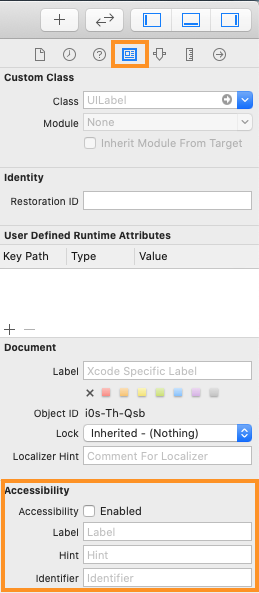
As I am now swiping the navigation is more streamlined. A clear win and it was as simple as unchecking a box 🙂
When I got to a section of my app that had a UILabel followed by a UISwitch, I noticed another problem for the use. They would swipe and the label would be read, then swipe again and hear “UISwitch – Off” or something similar. This wasn’t great either, as it took two distinct interactions to get something done. Swipe 1 for label, Swipe 2 for UISwitch and then action.
In much the same way as described above, I disabled the accessibility setting for the label and added a label to the UISwitch. Again – to me it appears as if navigation has improved, as users are now taken to each UISwitch, hear what it is about and can action right away.
Nothing in here is revolutionary, everything is something I should have done from the first moment I dragged an element on the Storyboard. But I didn’t. Maybe you didn’t either. Give it a try, you might make someone’s day!
